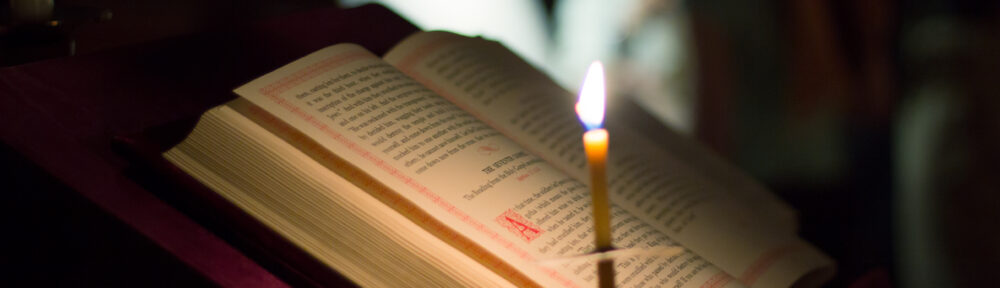- LENT 2024! You’ll find all the services on the calendar, but we also have a handy printable PDF calendar of the Lenten season for 2024.
- We serve Great Vespers every Saturday at 6pm, usually followed by Adult Education.
- Divine Liturgy is served each Sunday at 10am.
- At 9am on Sundays we have Matins (Orthros) as well as Sunday school for all age kids.
- Check our calendar below for exceptions to the above and for other services..
- You can subscribe to the calendar for automatic updates.
Subscribe to the calendar to get automatic updates:
To subscribe to the calendar, so that you get all updates automatically, clicking on this link might work from your PC/MAC: Subscribe to the calendar
But it seems more likely that you’ll have to cut-and-paste the calendar link. Here is the raw link:
https://www.google.com/calendar/ical/tmmatjhi731kstncmtjbm84pn4%40group.calendar.google.com/public/basic.ics
The easiest way is to do this from a computer, not a phone. You go to your google calendars here: calendar.google.com. In the menus on the left, under “other calendars”, you select the plus sign (+) and then, from the menu that appears, you select “by URL”. That will pop up a box where you paste in the link from above and select “ADD Calendar”.
Once you’ve added it, if you have an Android phone and you’re using Google’s calendar app, it ought to just appear in your calendar list. Same with using Google’s calendar app on an iPhone.
But if you’re using the Apple iphone calendar app, you have to do some extra magic. Follow this link and select the calendar there and then SAVE. That should make it appear. Usually.
Looks like you can also subscribe your iphone to the calendar directly from your phone.
For an iphone, these instructions seem to work:
- Under Settings, find “Passwords and Accounts”,
- Then select “Add Account”, then “other”,
- Select “Add Subscribed Calendar”,
- In the field that appears called “server”, paste in the link from above.
- Then select “NEXT”,
- After it verifies it, the next screen will let you change the name (how it will appear in the calendar app). But you don’t have to change the name or fill out any other fields. Click “SAVE”.
- It should now appear in your iphone calendar app.
- You can also do the same to subscribe to the Holy Ascension Birthday and NamesDay calendar using this link:
https://www.google.com/calendar/embed?src=j6nqtmu81fj8j2l1jqacjnkhjg%40group.calendar.google.com&ctz=America/New_York